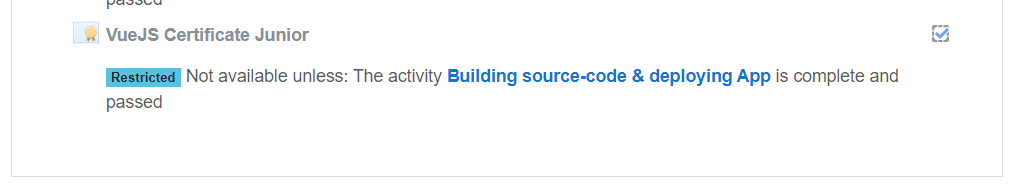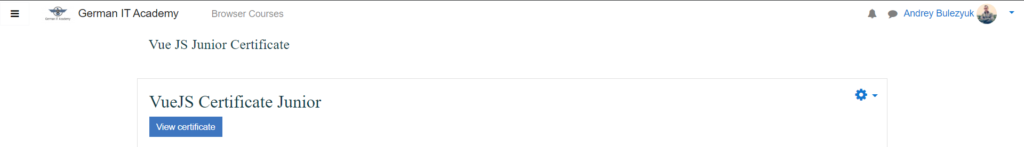Guide for new Students – Introduction
You’ve purchased a course and now you’re ready for a kick-off? Great! We’re happy to have you. This is our quick Guide for new Students at German IT Academy. We’ll describe how to get eLearning System Account, how to use our System and how to generate a Certificate on your name.
Right after purchasing the course you’ll receive two emails:
- Confirming your Purchase
- New Account Information to our eLearning System.
eLearning System
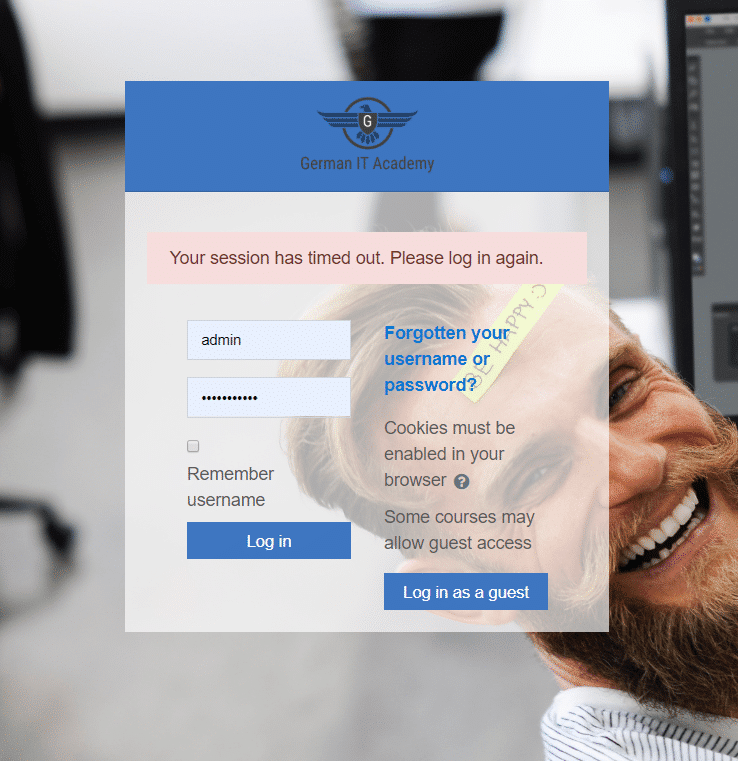
Once you login to your eLearning Account, it will sync all your purchased Courses on git-academy.com Online Shop. From there you’ll be able to choose from your Course list.
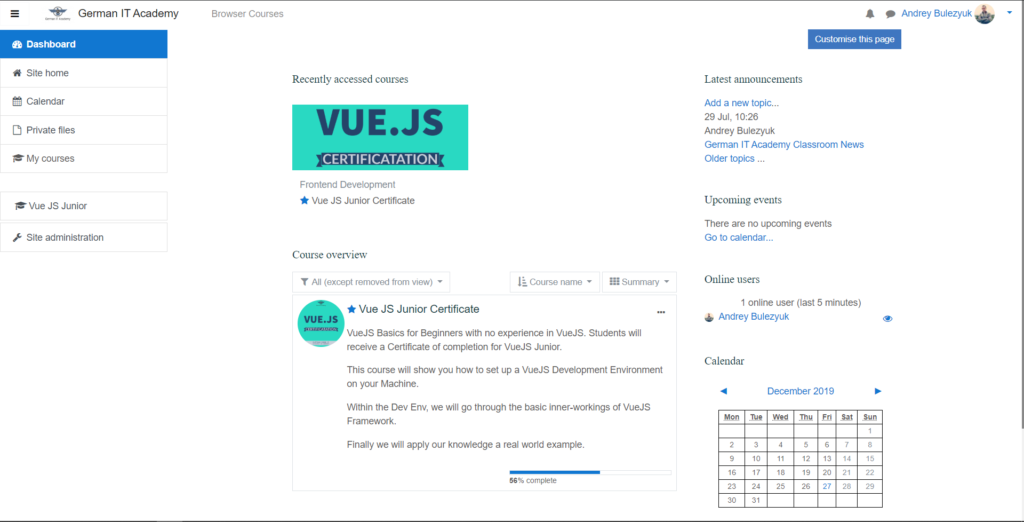
Now chose the Course you want to visit. You’ll be forwarded to the actual Course content with Videos, Articles, PDF, Quizzes, and more. Here is an example of VueJS 2 Course Page.
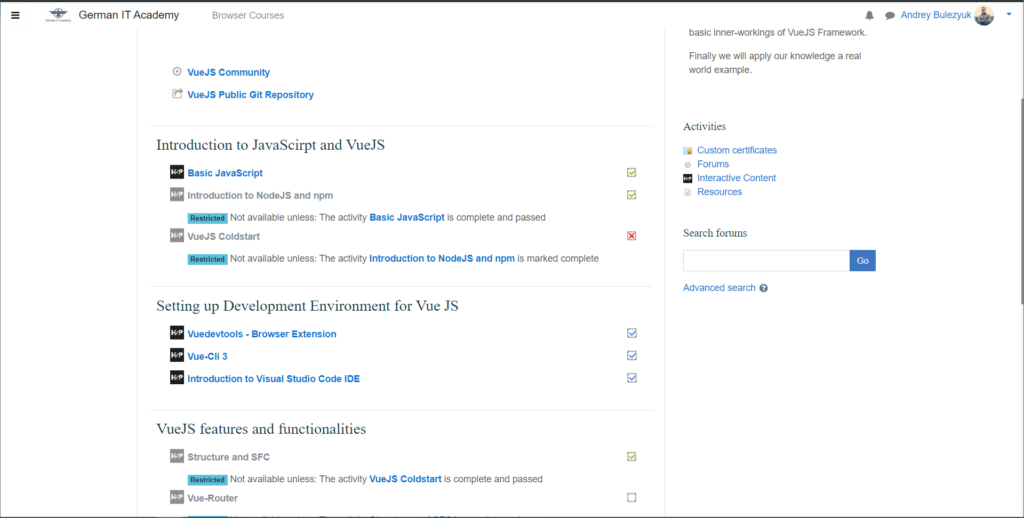
Course Certificate
After completing all the Course Requirements for a Certificate (or a Certificate of Completion) you’ll be able to generate a Certificate on your name. In many cases you’ll have to receive a grade. You receive a grade/points by correctly answering Course Quizzes. If you receive a pass grade, you’ll be able to generate a Certificate (see Screenshots below).
Sometimes you’ll be able to generate a Certificate of Completion only. This is the Case with Courses that are shorter, simpler and quicker to finish. These Courses also require a lesser skill to complete and understand. That’s why a „Certificate“ is more valuable than a „Certificate of Completion“.