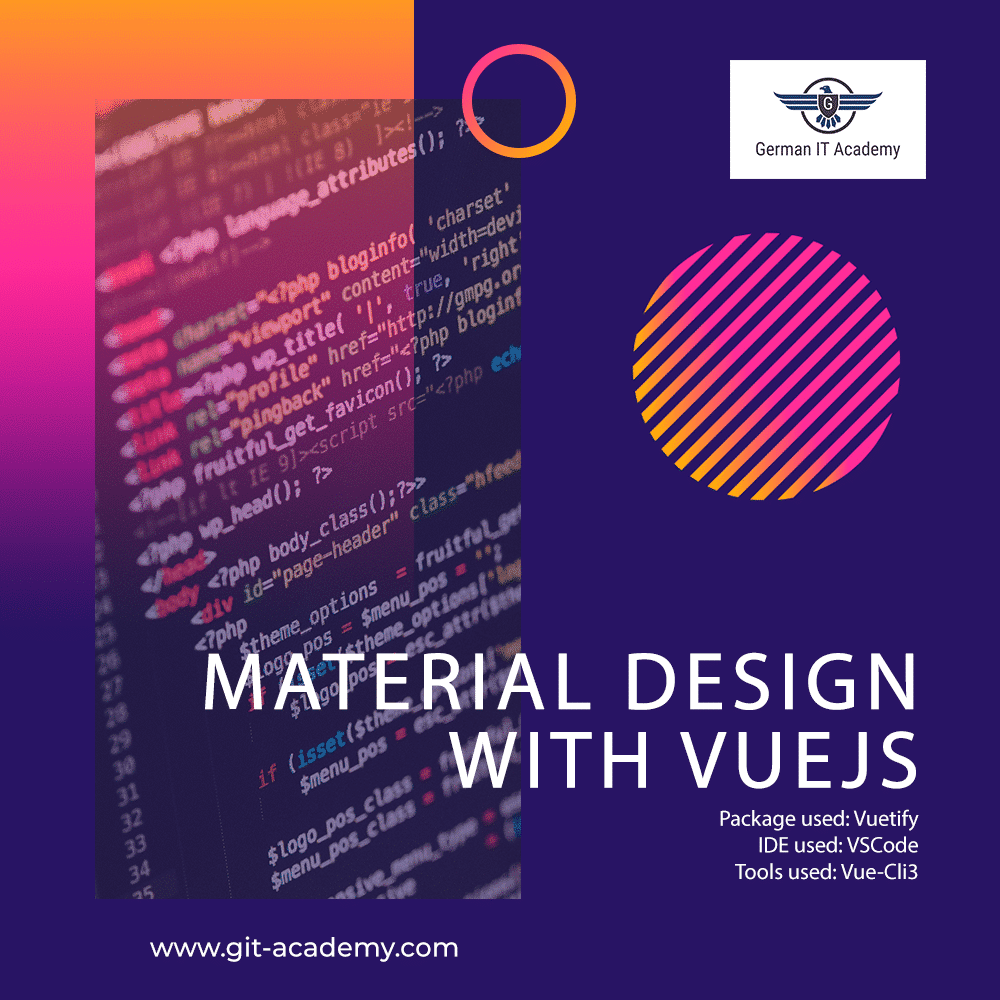
Material Design with VueJS
Do you have a VueJS App or do you want to build a Vue App and you want to have a nice Material Design?
WHAT IS MATERIAL DESIGN?
Material design is a guideline with predefined rules. Both describe how your application should look like in order to make your application look consistent and usable across all parts and devices.

HOW TO USE MATERIAL WITH VUEJS?
In order to implement Material Design in your VueJS Application you could create your own Components and style them according to the Material Principles.
We are going to explore the usage of third party tools inside our Vue App.
The quick and lightweight approach is to use some CSS Library like Material Boostrap (https://fezvrasta.github.io/bootstrap-material-design/). We will use the Vue Native approach and use the Vuetify Framework.

VUETIFY FOR MATERIAL VUEJS
Installation
In vue-cli3 User Interface find install Vuetify.
If your project cannot be used with vue-cli3, then go with „$ npm install vuetify„
HOW TO BECOME A VUE.JS DEVELOPER?

We’ve got something for you. Check out the VueJS Junior Course. In this online course you will dive deep into how Components work and how you can quickly create a Vue.js Website.
ACTIVATION IN VUE SOURCE CODE
You have first import Vuetify in main.js. Then you tell your Vue App to use the freshly imported Vuetify.

USAGE OF VUETIFY COMPONENTS
Now that you have Vuetify in your Application, you can go ahead and start using all the Components that this big framework offers you. Where to begin? Start with the official library of all available Components (https://vuetifyjs.com/en/components/api-explorer).
Let’s use a simple Component called „Carousel“: <v-carousel>.

When you save this Component and open it in the browser, you should see something like this:
