- Why TLDRing YouTube Videos is a Game Changer
- The Top Tools for TLDRing YouTube Videos
- How to TLDR a YouTube Video in 3 Simple Steps
- Maximizing Your Time: TLDRing YouTube Videos for Productivity
Why TLDRing YouTube Videos is a Game Changer
YouTube is a treasure trove of information, but sometimes, we just don’t have the time to watch an entire video. This is where TLDRing comes in. TLDR stands for „Too Long, Didn’t Read“ and is a term used to summarize lengthy content. In the case of YouTube videos, TLDRing means summarizing the video’s content in a few sentences or bullet points.
TLDRing YouTube videos is a game changer because it allows you to quickly get the gist of a video without having to watch the entire thing. This is especially useful for videos that are longer than 10 minutes or for videos that have a lot of fluff. By TLDRing a video, you can quickly determine if it’s worth watching in its entirety or if you can move on to the next video.
Moreover, TLDRing YouTube videos can save you a lot of time. Instead of spending 20 minutes watching a video, you can spend 2 minutes reading a summary. This is particularly useful for busy professionals who need to stay up-to-date with the latest trends and news but don’t have the luxury of time. TLDRing can help you stay informed without sacrificing your productivity.
The Top Tools for TLDRing YouTube Videos
There are several tools available that can help you TLDR YouTube videos quickly and easily. One of the most popular tools is TLDRTube, which is a browser extension that summarizes YouTube videos in a few bullet points. All you have to do is install the extension, and it will automatically generate a summary for any YouTube video you watch.
Another great tool for TLDRing YouTube videos is VideoSummarizer. This tool uses artificial intelligence to analyze the video’s content and generate a summary. You can customize the length of the summary, and the tool will generate a summary that includes the most important points of the video.
If you prefer a more hands-on approach, you can use a note-taking app like Evernote or OneNote to create your own summaries. Simply watch the video and take notes on the most important points. This method may take a bit longer than using a tool, but it allows you to customize the summary to your specific needs.
How to TLDR a YouTube Video in 3 Simple Steps
TLDRing a YouTube video is a simple process that can be done in just a few steps. The first step is to watch the video in its entirety. This may seem counterintuitive, but it’s important to have a complete understanding of the video’s content before summarizing it. While you’re watching the video, take note of the most important points.
The second step is to create a summary of the video’s content. You can do this by writing a few sentences or bullet points that capture the essence of the video. Be sure to include the most important points and leave out any fluff or irrelevant information.
The final step is to review your summary and make any necessary edits. Make sure that your summary accurately reflects the video’s content and that it’s concise and easy to understand. Once you’re satisfied with your summary, you can use it to decide whether or not to watch the entire video. By following these three simple steps, you can TLDR any YouTube video in seconds.
Maximizing Your Time: TLDRing YouTube Videos for Productivity
TLDRing YouTube videos can be a powerful productivity tool. By quickly summarizing a video’s content, you can determine whether or not it’s worth watching in its entirety. This can save you a lot of time and help you stay focused on your work.
One way to maximize your time is to create a playlist of TLDRed videos. This way, you can watch several summaries in a row without having to spend time searching for new videos. You can also use the summaries to create a to-do list of videos that you want to watch in full later.
Another way to use TLDRing for productivity is to share your summaries with others. If you work in a team, you can share your summaries with your colleagues to keep everyone informed. This can be especially useful for keeping up with industry news and trends. By sharing your summaries, you can save your colleagues time and help them stay productive.



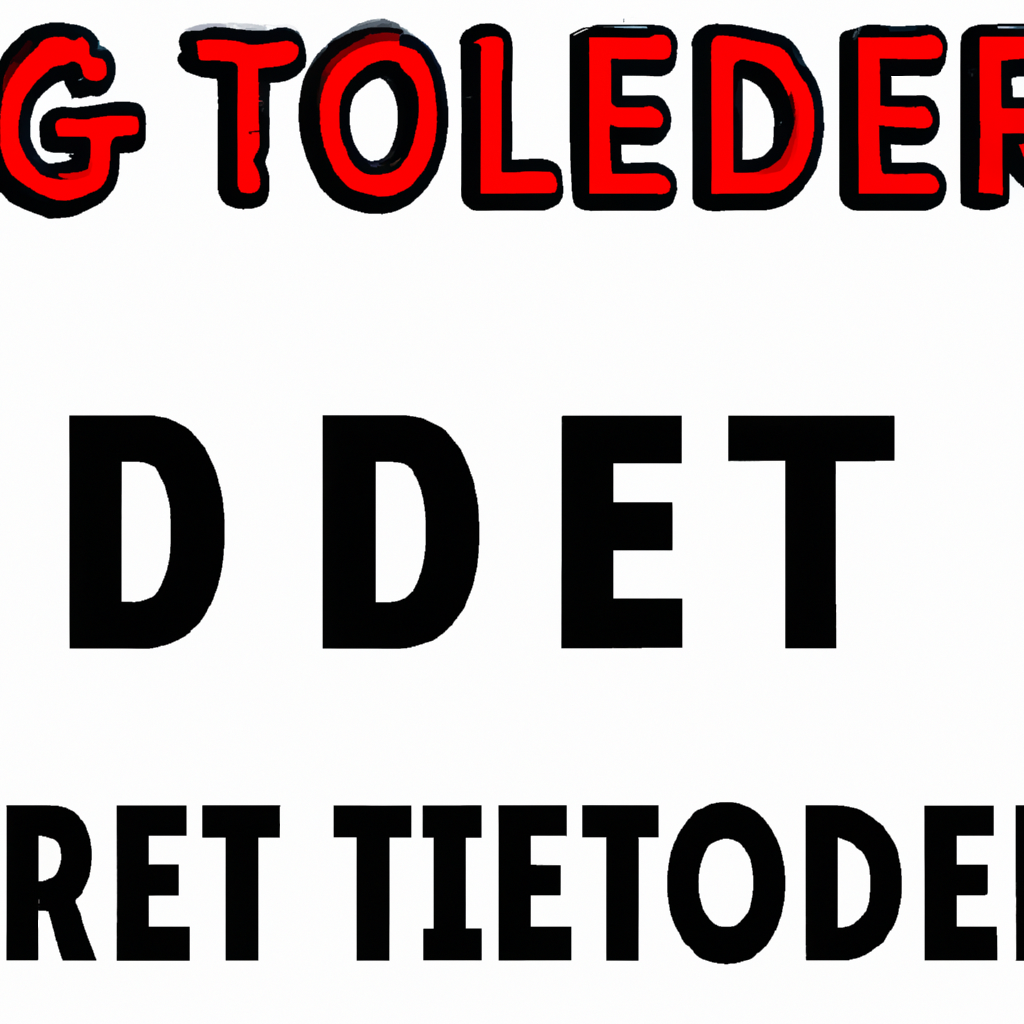




0 Comments