- What is Google Authenticator?
- What is Google Account Linking?
- How to Sync Your Security with Google Authenticator and Google Account Linking?
- Benefits of Using Google Authenticator and Google Account Linking for Your Security
What is Google Authenticator?
Google Authenticator is a free security application that generates two-step verification codes on your mobile device. It is designed to add an extra layer of security to your online accounts by requiring a unique code in addition to your password. This means that even if someone manages to steal your password, they won’t be able to access your account without the unique code generated by Google Authenticator.
Google Authenticator is widely used by many online services, including Google, Facebook, Dropbox, and many others. It is available for both Android and iOS devices and can be downloaded for free from the Google Play Store or the Apple App Store.
Using Google Authenticator is a simple and effective way to protect your online accounts from unauthorized access. By enabling two-step verification with Google Authenticator, you can ensure that only you have access to your accounts, even if someone else manages to obtain your password.
What is Google Account Linking?
Google Account Linking is a feature that allows you to link your Google account with other online services. By linking your accounts, you can easily sign in to other services using your Google credentials, without having to create a new account or remember a new set of login details.
Google Account Linking is a convenient way to manage your online accounts and keep your information secure. When you link your accounts, you can control which services have access to your Google account information, and you can revoke access at any time.
Many online services support Google Account Linking, including popular apps like Airbnb, Uber, and Spotify. By linking your accounts, you can streamline your online experience and make it easier to manage your accounts and information.
How to Sync Your Security with Google Authenticator and Google Account Linking?
To sync your security with Google Authenticator and Google Account Linking, you first need to download and install the Google Authenticator app on your mobile device. Once you have installed the app, you can enable two-step verification for your Google account by following the instructions provided by Google.
After you have enabled two-step verification for your Google account, you can link your account with other online services that support Google Account Linking. To do this, simply navigate to the settings or security section of the service you want to link and select the option to link your account with Google.
Once you have linked your accounts, you can use Google Authenticator to generate unique codes for each service you have linked. When you sign in to a linked service, you will be prompted to enter a code generated by Google Authenticator in addition to your password. This provides an extra layer of security and helps to ensure that only you have access to your accounts and information.
Benefits of Using Google Authenticator and Google Account Linking for Your Security
There are several benefits to using Google Authenticator and Google Account Linking to enhance your online security. First and foremost, two-step verification with Google Authenticator provides an extra layer of protection for your accounts, making it much more difficult for hackers to gain access to your information.
By linking your accounts with Google, you can also streamline your online experience and reduce the number of login credentials you need to remember. This can save you time and make it easier to manage your accounts and information.
Finally, using Google Authenticator and Google Account Linking can help you stay in control of your online security. By enabling two-step verification and linking your accounts, you can ensure that only you have access to your accounts and information, and you can revoke access at any time if you suspect that your security has been compromised. Overall, using these tools is a simple and effective way to enhance your online security and protect your information from unauthorized access.



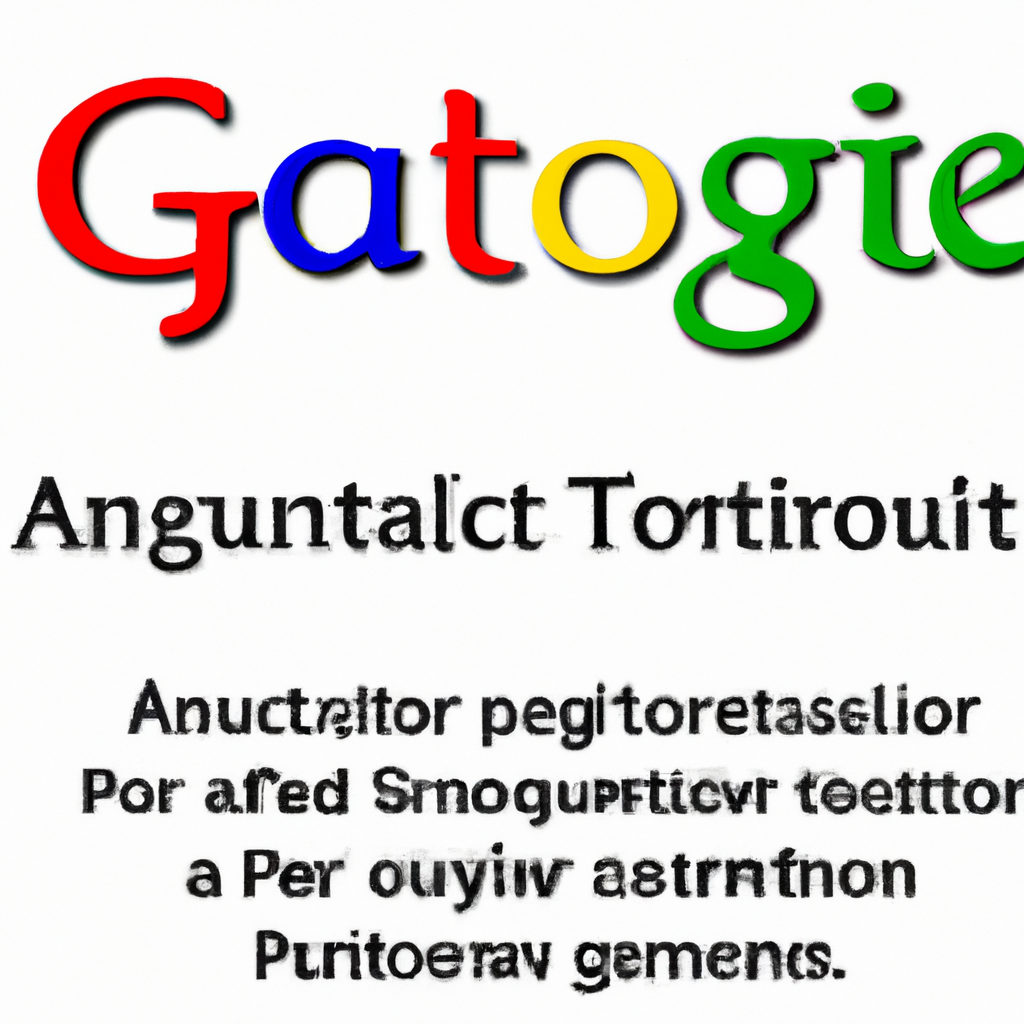




0 Comments