- What is Neutralinojs and How Does it Work?
- Why Neutralinojs is the Ultimate JavaScript Solution for Desktop Apps
- How to Get Started with Neutralinojs and Build Your First Desktop App
- Revolutionize Your Desktop Experience with Neutralinojs: Real-World Examples
What is Neutralinojs and How Does it Work?
Neutralinojs is a lightweight and portable JavaScript framework that allows developers to build desktop applications using web technologies. It is an open-source project that provides a simple and consistent API for building cross-platform desktop apps that run on Windows, macOS, and Linux. Neutralinojs is designed to be easy to use and requires no additional dependencies or installation of any runtime environment.
Neutralinojs works by embedding a lightweight web server and a web browser engine into the application. This allows developers to use HTML, CSS, and JavaScript to build the user interface and logic of the application. The web server provides a local environment for the application to run, while the web browser engine renders the user interface. Neutralinojs also provides a set of APIs that allow developers to interact with the operating system and access system resources such as files, network, and processes.
One of the key benefits of Neutralinojs is its portability. Since it is built on web technologies, it can run on any platform that supports a web browser engine. This means that developers can build desktop applications that work seamlessly across different operating systems without having to write platform-specific code. In addition, Neutralinojs is lightweight and has a small footprint, making it ideal for building applications that require fast startup times and low resource consumption.
Why Neutralinojs is the Ultimate JavaScript Solution for Desktop Apps
Neutralinojs is the ultimate JavaScript solution for building desktop applications because it provides a simple and consistent API that abstracts away the complexities of building cross-platform desktop apps. With Neutralinojs, developers can focus on building the application logic and user interface using familiar web technologies such as HTML, CSS, and JavaScript, without having to worry about the underlying operating system or platform-specific code.
Another reason why Neutralinojs is the ultimate JavaScript solution for desktop apps is its lightweight and portable nature. Neutralinojs has a small footprint and requires no additional dependencies or installation of any runtime environment, making it easy to deploy and run on any platform that supports a web browser engine. This makes it ideal for building applications that require fast startup times and low resource consumption.
Neutralinojs also provides a set of APIs that allow developers to interact with the operating system and access system resources such as files, network, and processes. This makes it easy to build desktop applications that can perform complex tasks such as file management, network communication, and process control. With Neutralinojs, developers can build powerful desktop applications that work seamlessly across different operating systems, without having to write platform-specific code or worry about compatibility issues.
How to Get Started with Neutralinojs and Build Your First Desktop App
Getting started with Neutralinojs is easy and straightforward. The first step is to download and install the Neutralinojs CLI tool, which provides a set of commands for creating, building, and running Neutralinojs applications. Once you have installed the CLI tool, you can create a new Neutralinojs application using the `neutralino create` command. This will create a new project with a basic directory structure and a sample application.
After creating the project, you can start building your application by editing the HTML, CSS, and JavaScript files in the `app` directory. Neutralinojs provides a set of APIs that allow you to interact with the operating system and access system resources such as files, network, and processes. You can use these APIs to build powerful desktop applications that can perform complex tasks such as file management, network communication, and process control.
Once you have built your application, you can use the `neutralino build` command to package it into a standalone executable file that can be run on any platform that supports a web browser engine. This makes it easy to deploy and distribute your application to users without having to worry about compatibility issues or installation of any runtime environment. With Neutralinojs, you can build powerful and portable desktop applications using familiar web technologies, without having to write platform-specific code or worry about the underlying operating system.
Revolutionize Your Desktop Experience with Neutralinojs: Real-World Examples
Neutralinojs has been used to build a wide range of desktop applications across different industries and use cases. One example is the „Markdown Editor“ application, which is a simple yet powerful text editor that allows users to write and edit Markdown documents. The application is built using Neutralinojs and provides a clean and intuitive user interface that is easy to use and navigate. The Markdown Editor is a great example of how Neutralinojs can be used to build lightweight and portable desktop applications that provide a great user experience.
Another example of a real-world application built using Neutralinojs is the „File Explorer“ application, which is a powerful file management tool that allows users to browse, search, and manage files and folders on their computer. The application is built using Neutralinojs and provides a simple and intuitive user interface that is easy to use and navigate. The File Explorer is a great example of how Neutralinojs can be used to build desktop applications that provide powerful functionality and a great user experience.
Finally, the „Task Manager“ application is another great example of a real-world application built using Neutralinojs. The Task Manager is a powerful process management tool that allows users to view and manage running processes on their computer. The application is built using Neutralinojs and provides a clean and intuitive user interface that is easy to use and navigate. The Task Manager is a great example of how Neutralinojs can be used to build desktop applications that provide powerful functionality and a great user experience.



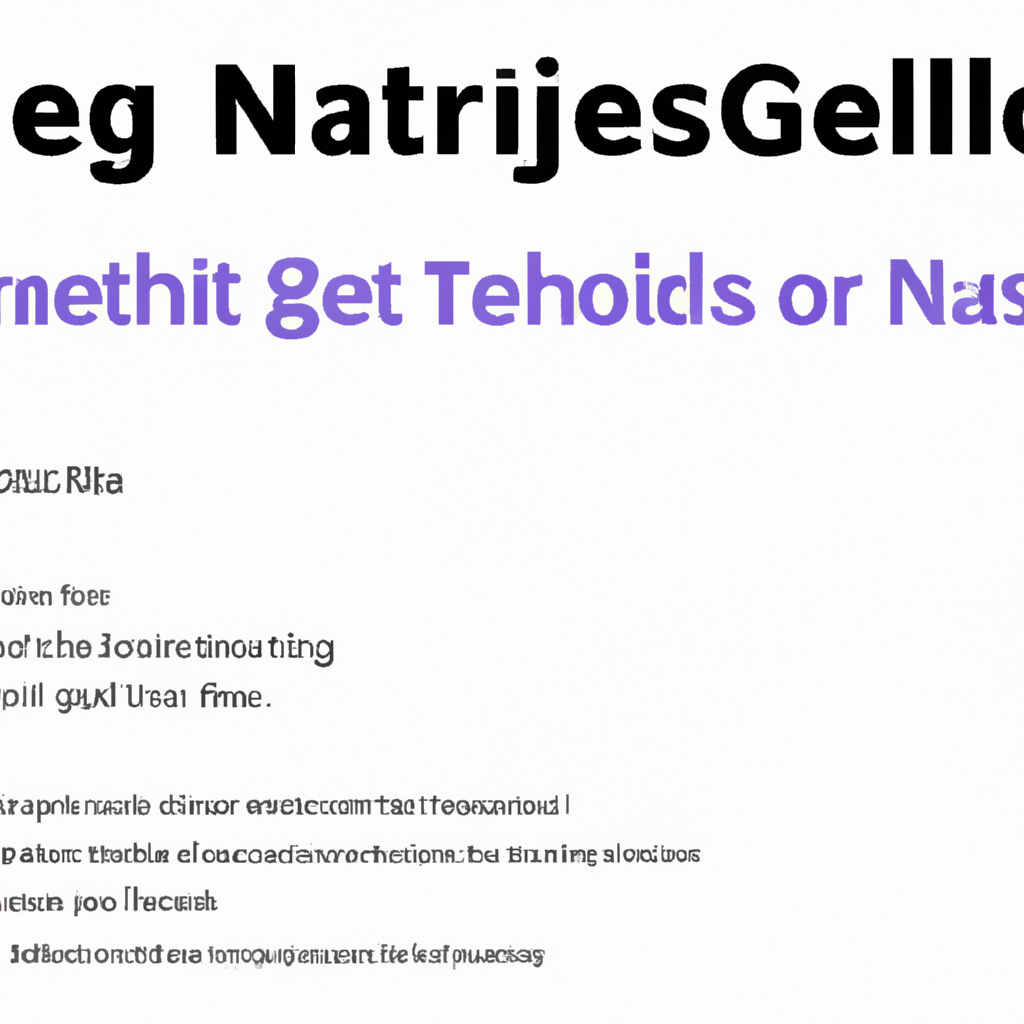




0 Comments