- Introduction: The Power of CSS in Designing Diagrams
- Step-by-Step Guide: How to Create Stunning Diagrams with CSS
- Advanced Techniques: Tips and Tricks for Taking Your Diagrams to the Next Level
- Benefits of Using CSS for Diagrams: Why You Should Consider This Approach
Introduction: The Power of CSS in Designing Diagrams
CSS, or Cascading Style Sheets, is a powerful tool for designing websites. It allows you to control the layout, colors, fonts, and other visual elements of your site. But did you know that CSS can also be used to create stunning diagrams? With a little bit of creativity and some knowledge of CSS, you can revolutionize the way you design diagrams.
One of the biggest advantages of using CSS for diagrams is that it allows you to create dynamic, interactive diagrams that can be easily customized and updated. Unlike traditional diagramming tools, which often require specialized software and can be difficult to use, CSS allows you to create diagrams using simple HTML and CSS code. This means that you can easily modify your diagrams as your needs change, without having to start from scratch.
Another advantage of using CSS for diagrams is that it allows you to create diagrams that are fully responsive and mobile-friendly. With more and more people accessing the web on their mobile devices, it’s important to ensure that your diagrams are accessible and easy to use on all devices. CSS makes it easy to create diagrams that adapt to different screen sizes and orientations, ensuring that your users can access your content no matter where they are.
Step-by-Step Guide: How to Create Stunning Diagrams with CSS
Creating diagrams with CSS may seem daunting at first, but it’s actually quite simple once you understand the basics. The first step is to decide what type of diagram you want to create and sketch out a rough design. Once you have a clear idea of what you want to create, you can start writing your HTML and CSS code.
To create a basic diagram, you’ll need to use HTML to define the structure of your diagram and CSS to style it. You can use a variety of CSS properties to style your diagram, including colors, borders, and gradients. You can also use CSS animations and transitions to add interactivity to your diagram.
As you work on your diagram, it’s important to test it on different devices and browsers to ensure that it looks and functions as intended. You may need to make adjustments to your code to ensure that your diagram is fully responsive and accessible. With a little bit of practice and experimentation, you can create stunning diagrams that will enhance the visual appeal and functionality of your website.
Advanced Techniques: Tips and Tricks for Taking Your Diagrams to the Next Level
Once you’ve mastered the basics of creating diagrams with CSS, you can start exploring more advanced techniques to take your diagrams to the next level. One technique is to use CSS transforms to create 3D effects and perspective. You can also use CSS filters to add visual effects like blur, brightness, and contrast to your diagrams.
Another advanced technique is to use CSS grid or flexbox to create more complex layouts for your diagrams. These layout systems allow you to create responsive, multi-column diagrams that adapt to different screen sizes and orientations. You can also use CSS variables to create reusable styles for your diagrams, making it easier to maintain and update your code.
Finally, you can use JavaScript to add even more interactivity to your diagrams. For example, you can use JavaScript to create tooltips that provide additional information when users hover over different parts of your diagram. You can also use JavaScript to create animations and transitions that respond to user interactions, making your diagrams even more engaging and dynamic. With these advanced techniques, you can create diagrams that are not only visually stunning but also highly functional and user-friendly.
Benefits of Using CSS for Diagrams: Why You Should Consider This Approach
There are several benefits to using CSS for diagrams. One of the biggest advantages is that it allows you to create diagrams that are fully customizable and easy to update. Unlike traditional diagramming tools, which often require specialized software and can be difficult to use, CSS allows you to create diagrams using simple HTML and CSS code. This means that you can easily modify your diagrams as your needs change, without having to start from scratch.
Another advantage of using CSS for diagrams is that it allows you to create diagrams that are fully responsive and mobile-friendly. With more and more people accessing the web on their mobile devices, it’s important to ensure that your diagrams are accessible and easy to use on all devices. CSS makes it easy to create diagrams that adapt to different screen sizes and orientations, ensuring that your users can access your content no matter where they are.
Finally, using CSS for diagrams can help you create a more consistent and cohesive visual style for your website. By using CSS to style your diagrams, you can ensure that they match the overall look and feel of your site. This can help create a more professional and polished appearance, which can help build trust and credibility with your users. Overall, using CSS for diagrams is a powerful way to enhance the visual appeal and functionality of your website.



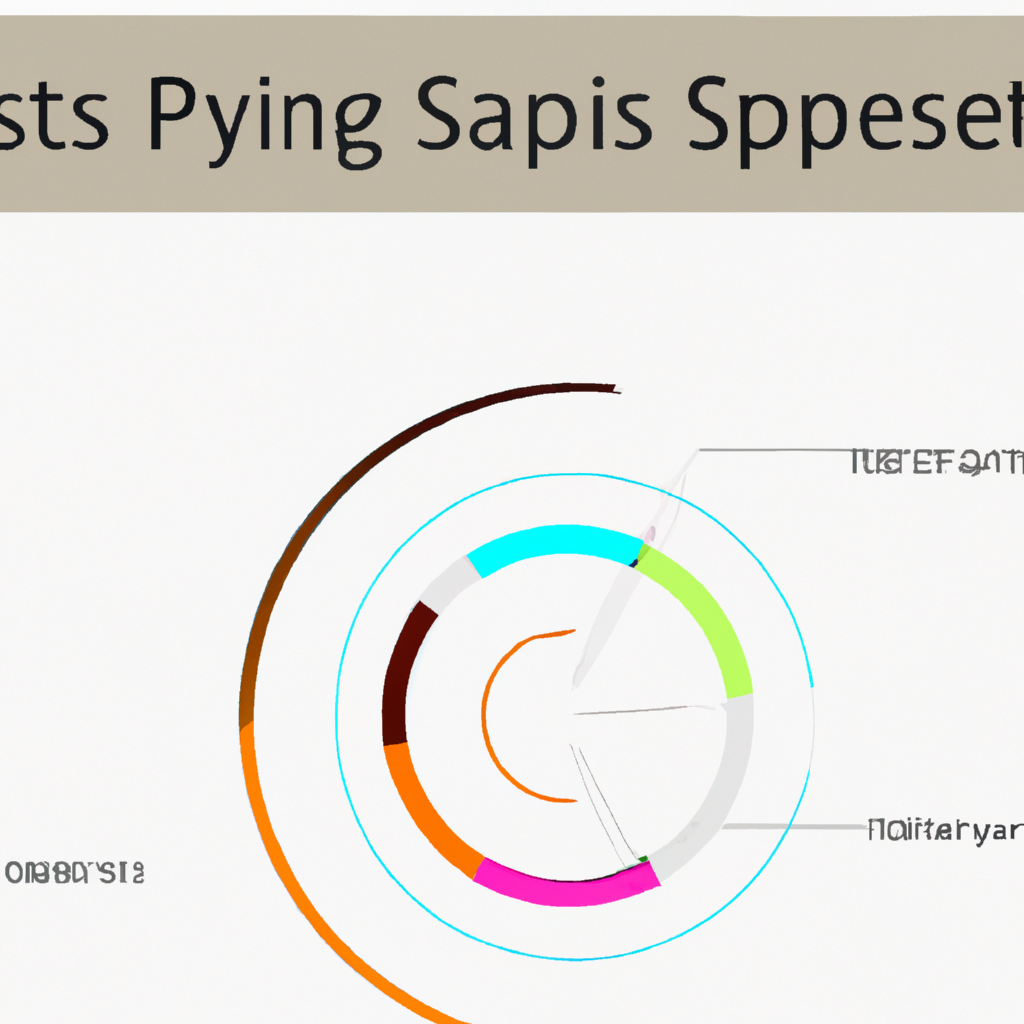




0 Comments