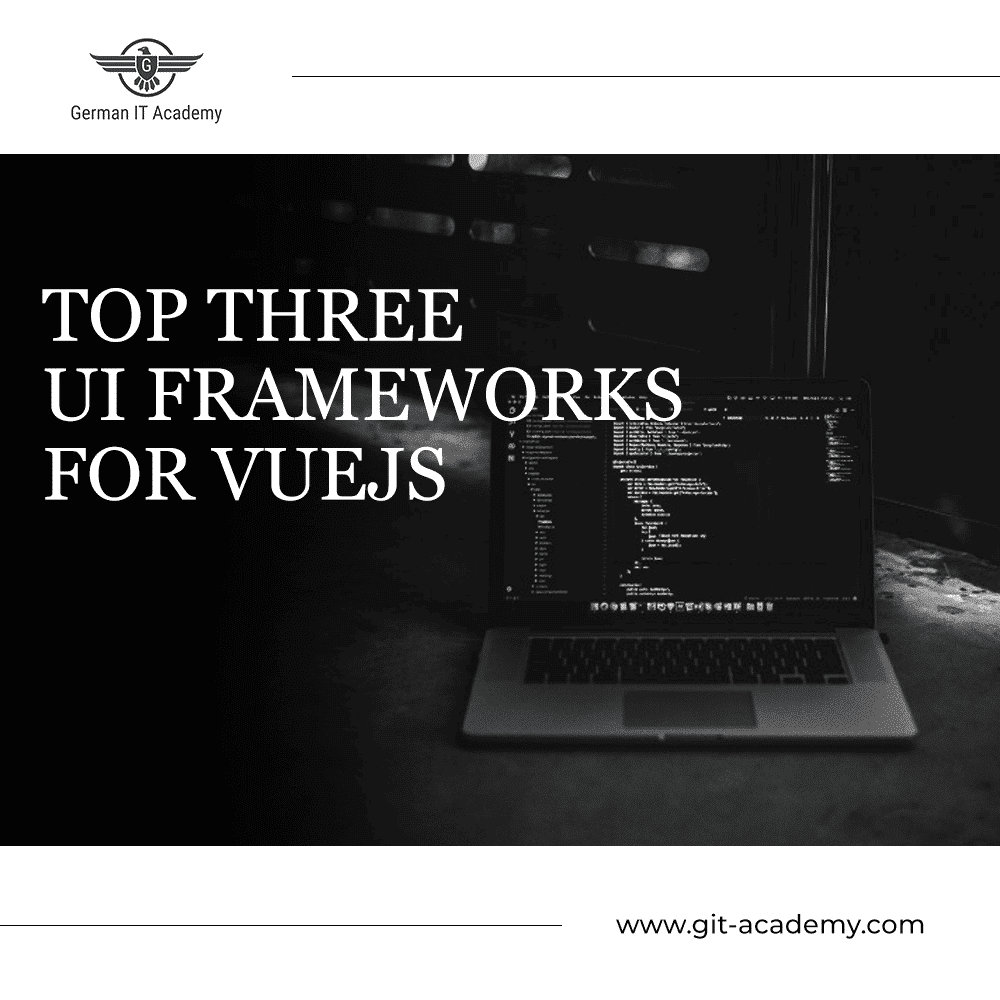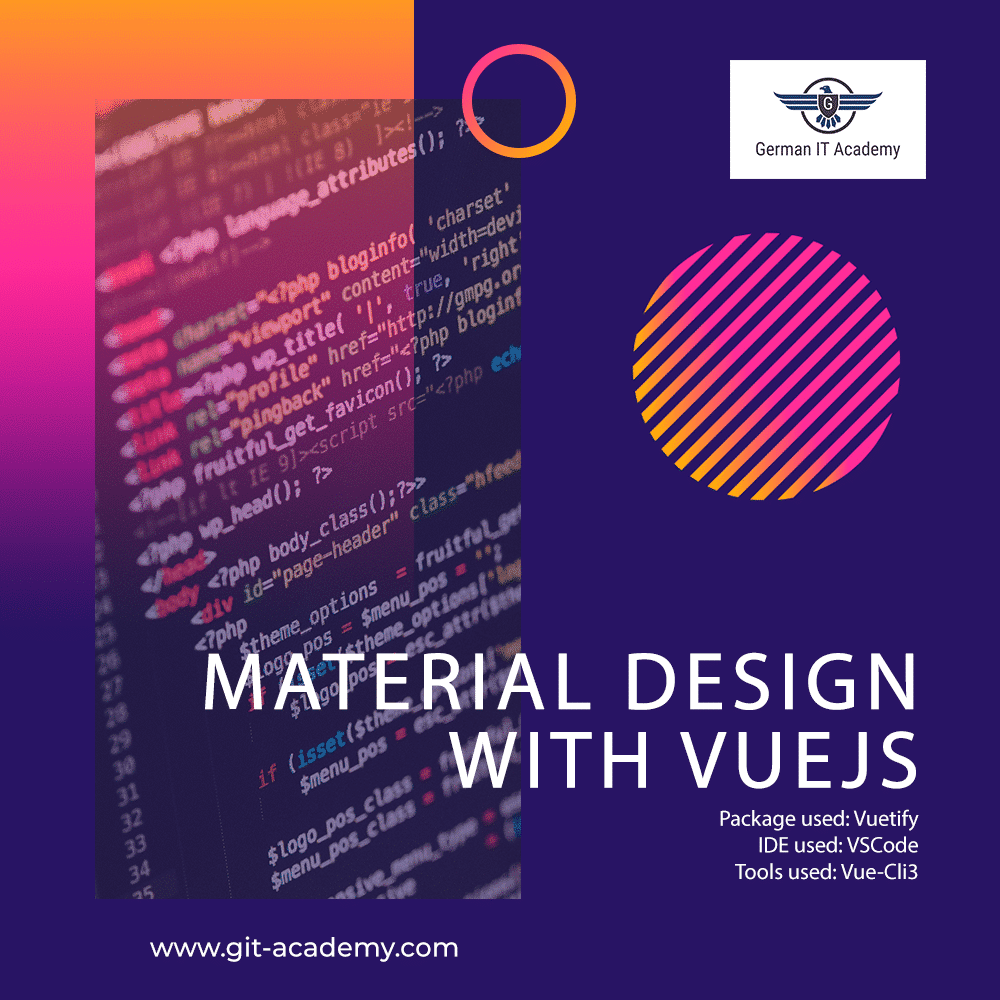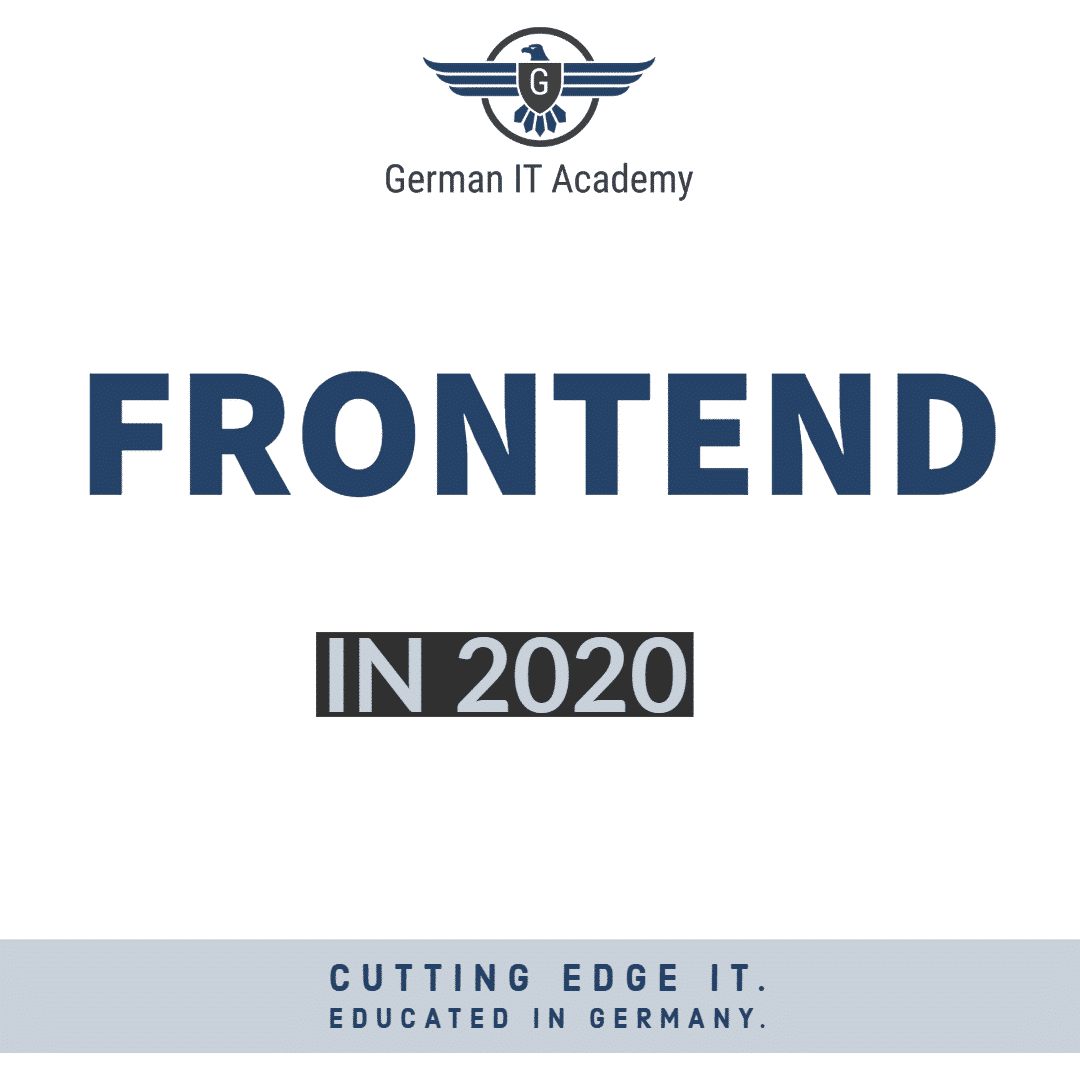
Awesome Future of Frontend in 2020
Before we dive in to Future of Frontend in 2020. Let’s begin with some basics as we gradually get more forward-looking. We obviously cannot know what technology will dominate in 2020 and what framework will pop up. But we can try at least.
What is frontend?
Frontend is referred to as the pattern of transforming data to a graphical interface with the use of CSS, HTML, and JavaScript, so that users can easily view and efficiently interact with the data. It distinctively translates a computer programming source code into an intermediate illustration to produce code in a computer output language.
It is also a common term used by programmers and computer programmers to describe part of the layers that make up a website, computer program or hardware, which are depicted based on how accessible they are to a user. The frontend layer strategically placed on top of the backend includes all software or hardware that is part of a user interface.
Professionals such as web designers usually handle Frontend section of every project and the components are customer facing. Some of these components includes:
- Search engine optimization (SEO)
- Graphic design and image editing tools
- Design and markup languages such as CSS and HTML
- Web performance and browser compatibility
- Usability and accessibility testing
Frontend Career
Frontend career is an interesting area with availability of various great remunerations as a profession that becomes easier with the adequate knowledge of the three primary coding languages i.e. CSS, HTML and JavaScript. Research has deducted that frontend development is and will always be a good career path for humans because software keeps evolving every day.
The consistent demands for frontend career specialist is very high. Some of the key skills of a frontend developer are responsive design, frameworks, debugging, web performance, CSS preprocessing and command line among others.
Consider taking our VueJS Certification or VueJS Online Course. It’s on-demand, easy to understand and has tremendous benefits for you career.
-
 Vue.js 2Produkt im Angebot29,00 €
Vue.js 2Produkt im Angebot29,00 €
Relevant Areas of Frontend
An important area where frontend (client-side programming) is of high relevance is UI, UX. There is a distinct relationship between frontend, UI and UX. They work together seamlessly. The UX design centered on the satisfaction of the user experiences with software. Frontend development is the technical implementation of the software user interface.
UI design is the graphical bridge that connects the UX and frontend. An individual can choose to be a UI, UX, and frontend web developer in which he/she will be responsible for applying interactive and visual design experience. For you to be successful in this field, you must be able to observe users behavior to bring the best out of an application. Your primary aim should be to ensure user-based company goals are been reached satisfactorily. Some of the major importance of frontend development in relationship with UI and UX are:
- Optimize navigation: Intuitive navigation will help gain customer trust by ensuring that the visitors find whatever they are seeking from your site. It majorly comprises of a well-planned site layout, clean, and structured impressive graphics.
- Visitor retention: This will help increase traffic and conversion. Thus, optimized performance is one of the business benefits of front-end development.
Some other sub areas of its relevance are mobile frontend and web frontend:
- Mobile Frontend: This can operate effectively without an active internet.
- Web Frontend: This requires active internet for it work properly on your devices.
Generally, frontend development tools are focused on the user interface and user experiences. These has given birth to the following importance:
- Creating modern day responsive websites or web app for mobility segment
- Building bug free, secured and consistent products for high traffic web zone
- Developing quickly reacting features or interactive app tools for online stores
- Easy to learn, use and scale technologies, etc
In conclusion, the earlier you learn various frontend skills such as VueJS today – the better. Frontend courses are made easy with the best-qualified teaching procedures at German IT Academy.
Frontend in 2020
As for the prediction of where Frontend will head in 2020 it’s no easy task. Just as VueJS came out of nowhere and allowed more people with lower frontend skills to participate in the development. So can another framework, paradigm or tools do so in 2020.
Responsive stays
It is certainly though that Material Design & Bootstrap are going to continue growing like they already do. They will keep evolving and doing the little hard jobs of micro-designing small buttons and tables for us.
Changing Screen Sizes
If the rise of foldable phones continues, the frontend developers will need to adjust to this new environment of suddenly changing screen size and making sure that the app, page, game works transitions seamlessly between both screen sizes.
Performance & Data Focus
With the rise of data lakes and data on itself, Frontend Industry will be coming up with ways to make their Application lighter and more intelligent in showing, grouping and filtering the right information without overloading the hardware, browser, etc.
Artificial Intelligence in Frontend
With AI supported in-app & on website behaviour analysis of end consumers. We will have insight into deep psychology of our brains. What color triggers more excitement, what button animation triggers more dopamine, etc. The Frontend world will definitely become more fine tuned to our psychological „needs“ in our to manipulate the end consumer to … consume.
Frontend in VR & AR
It’s totally new field for us. But one can imagine that Frontend will play a crucial role in AR and VR. This area brings a whole new set of challenges with itself. The user does not use a mouse or a keyboard. The user does stare a small screen. There could pop up a Framework like „ReactVR“ (e.g. React 360) or something like that. Which would allow you do design 360 User Interfaces. Or something like „VueAR“, which would allow you to create transparent overlay User Interfaces to allow the user to use your app while they are interacting with their environment.