Wecome to the third VueJS Practice from German IT Academy. In this module we are going to make sure that we understand the properties and the life cycle of a Vue-Component (or instance).
Problem
Create a Component ProductDetail.vue with
- a product object with random values for keys (id, price, name)
- a text input-field „quantity“ with default value „0“
- a text output calculating the total Costs (product price * quantity)
The Component must have following behavior:
- Before the Component has been mounted, a text output „Specify Quantity.“ appears .
- Data property „quantity“ is automatically updated with the input-field quantity.
- After Quantity has been updated, a text output „Quantity updated.“ appears.
Hint
- For the text above all Content: think about a data property that will be changed on certain Component life cycles.
- Regarding the quantity and input-field: Do you remember what v-model is good for?
- For the behavior part: the words „before“ and „after“ should be ringing a bell in your head. Take a look at the life cycle diagram of VueJS Components/Instances.

Solution
Let’s jump right into the code. Read it and see if you understand everything. If not, see the explanation after the code.
<template>
<div class="ProductDetail">
<h2>{{notification}}</h2>
<p>
Quantity: <input type="text" v-model="quantity"><br>
Total Value: {{ totalValue }}$
</p>
</div>
</template>
<script>
export default {
name: 'ProductDetail',
data() {
return {
product: {
id: 1,
name: 'VueJS Certificate',
price: 999
},
quantity: 0,
// You could set 'notification' to desired default value
// instead doing it trough life cycle hook
notification: ''
}
},
computed: {
totalValue: {
get() {
return this.quantity*this.product.price
}
}
},
beforeMount() {
if(this.quantity==0) {
this.notification = 'Please specify quantity!'
}
},
updated() {
if(this.quantity != 0) {
this.notification = 'Quantity updated!'
}
}
}
</script>
<style scoped>
h2 {
color:orange;
border: 1px solid orange;
width:50%;
margin: 0 25% 0 25%;
}
input {
height: 40px;
width: 70px;
font-size: 25px;
}
.ProductDetail {
text-align: center;
}
.ProductDetail p {
font-size: 30px;
}
</style>
Starting with unimportant: styles are just css styles. The {{notification}} in <template> can be either „Please specify quantity“ or „Quantity updated!“. The value of this data property changes with the life cycle hooks beforeMount() and updated(). The computed totalValue is an automatic way recalculate a value as soon as a data property (in our case quantity) changes. And then there are the data properties like products with dummy data. The input-field is mapped with quantity data property thanks to v-model.
This is how our result looks like. Simplistic and solves the Task/Problem at hand.

We hope you liked our VueJS Practice and learned something new. If you want to get a deeper insight into how VueJS works, consider enrolling in our VueJS Certificate Junior Course.



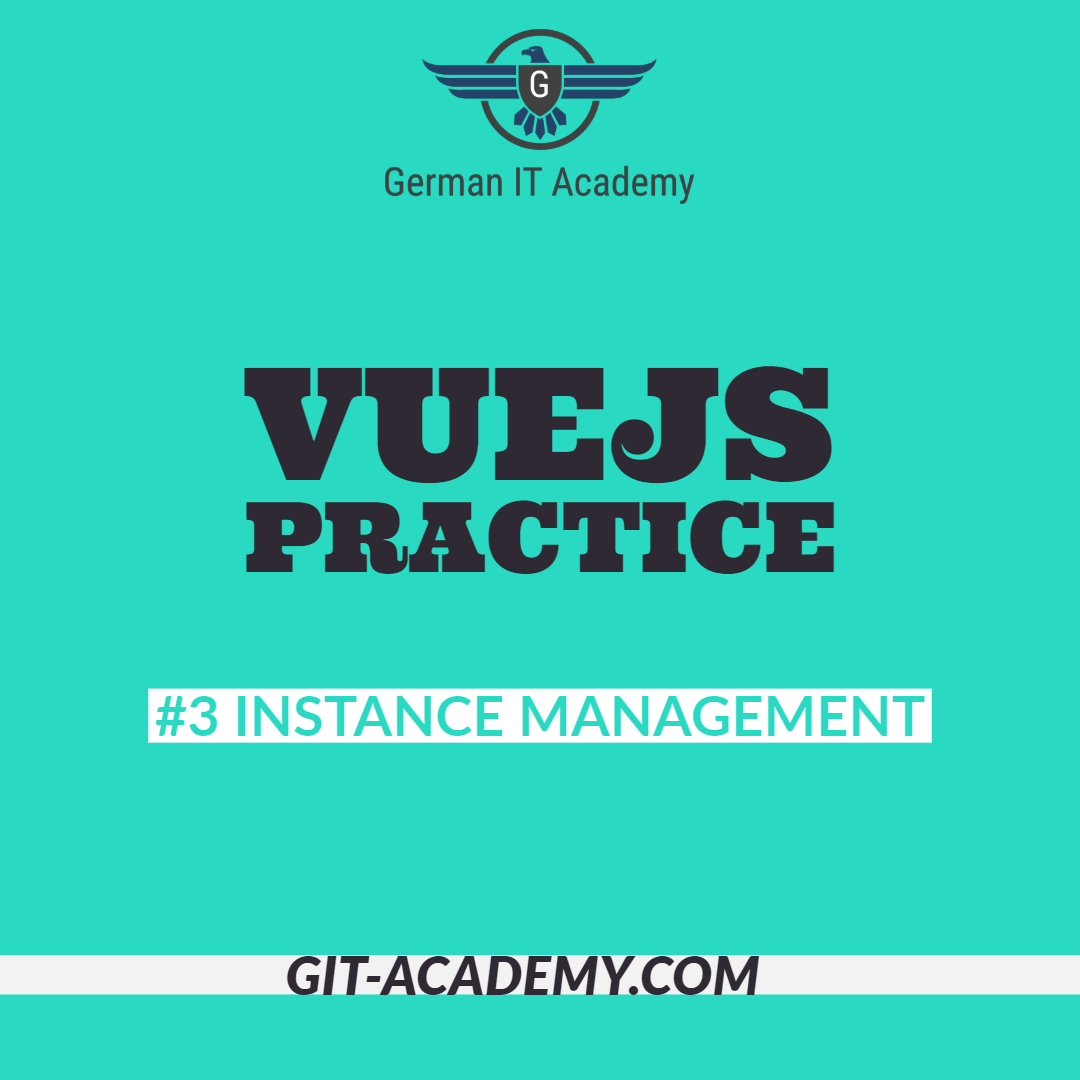




0 Comments