- Introduction to Btrfs
- Advantages of Btrfs over NTFS
- Features of Btrfs
- How to use Btrfs on Windows
Introduction to Btrfs
Btrfs, also known as B-tree file system, is a modern file system that was developed by Oracle Corporation. It was designed to address the limitations of traditional file systems like NTFS and EXT4. Btrfs is a copy-on-write file system that uses a B-tree data structure to manage files and directories. It is a highly scalable file system that can support up to 16 exabytes of storage and can handle large files and directories efficiently.
Btrfs was first introduced in 2007 and was included in the Linux kernel in 2009. Since then, it has gained popularity among Linux users and has become the default file system for some Linux distributions like SUSE and Fedora. However, Btrfs is not limited to Linux systems only. It can also be used on other operating systems like Windows and macOS. In fact, Btrfs is considered the future of file systems and is expected to replace traditional file systems like NTFS in the near future.
One of the key features of Btrfs is its ability to take snapshots of the file system. Snapshots are read-only copies of the file system that can be used to restore the system to a previous state in case of data loss or corruption. This feature is particularly useful for system administrators who need to ensure the integrity and availability of their data. Btrfs also supports data compression, which can help reduce the storage space required for files and directories. Overall, Btrfs is a modern file system that offers many advantages over traditional file systems and is expected to become the standard file system for future operating systems.
Advantages of Btrfs over NTFS
Btrfs offers several advantages over NTFS, the default file system used by Windows. One of the main advantages is its ability to handle large files and directories more efficiently. Btrfs uses a B-tree data structure to manage files and directories, which allows it to handle large files and directories more efficiently than NTFS. This means that Btrfs can handle large files and directories faster and with less overhead than NTFS.
Another advantage of Btrfs is its support for snapshots. Snapshots are read-only copies of the file system that can be used to restore the system to a previous state in case of data loss or corruption. Btrfs supports snapshots at the file system level, which means that entire file systems can be rolled back to a previous state. This feature is particularly useful for system administrators who need to ensure the integrity and availability of their data.
Btrfs also supports data compression, which can help reduce the storage space required for files and directories. This is particularly useful for systems with limited storage capacity, as it allows more data to be stored in the same amount of space. Btrfs supports both transparent compression, which compresses data on the fly, and offline compression, which compresses data after it has been written to disk. Overall, Btrfs offers several advantages over NTFS and is expected to become the standard file system for future operating systems.
Features of Btrfs
Btrfs offers several features that make it a modern and efficient file system. One of the key features of Btrfs is its support for snapshots. Snapshots are read-only copies of the file system that can be used to restore the system to a previous state in case of data loss or corruption. Btrfs supports snapshots at the file system level, which means that entire file systems can be rolled back to a previous state. This feature is particularly useful for system administrators who need to ensure the integrity and availability of their data.
Another feature of Btrfs is its support for data compression. Btrfs supports both transparent compression, which compresses data on the fly, and offline compression, which compresses data after it has been written to disk. This feature can help reduce the storage space required for files and directories, which is particularly useful for systems with limited storage capacity.
Btrfs also supports RAID, which allows multiple disks to be combined into a single logical volume. This can improve performance and provide redundancy in case of disk failure. Btrfs supports several RAID levels, including RAID 0, RAID 1, RAID 5, RAID 6, and RAID 10. Overall, Btrfs offers several features that make it a modern and efficient file system that is well-suited for modern computing environments.
How to use Btrfs on Windows
While Btrfs is primarily used on Linux systems, it is also possible to use it on Windows. However, using Btrfs on Windows requires some additional steps. The first step is to install a driver that allows Windows to read and write to Btrfs file systems. There are several drivers available, including the official Btrfs driver for Windows and the WinBtrfs driver. Once the driver is installed, you can create a Btrfs file system on a disk or partition using a Linux distribution or a tool like GParted.
Once the Btrfs file system is created, you can mount it on Windows using the driver. This will allow you to access the files and directories on the Btrfs file system just like any other file system on Windows. However, some features of Btrfs, such as snapshots and RAID, may not be fully supported on Windows. It is also important to note that using Btrfs on Windows may not be as stable or reliable as using it on Linux.
In conclusion, while Btrfs is primarily used on Linux systems, it is possible to use it on Windows with some additional steps. However, using Btrfs on Windows may not be as stable or reliable as using it on Linux, and some features may not be fully supported. If you are interested in using Btrfs on Windows, it is important to do your research and understand the limitations and potential issues before proceeding.



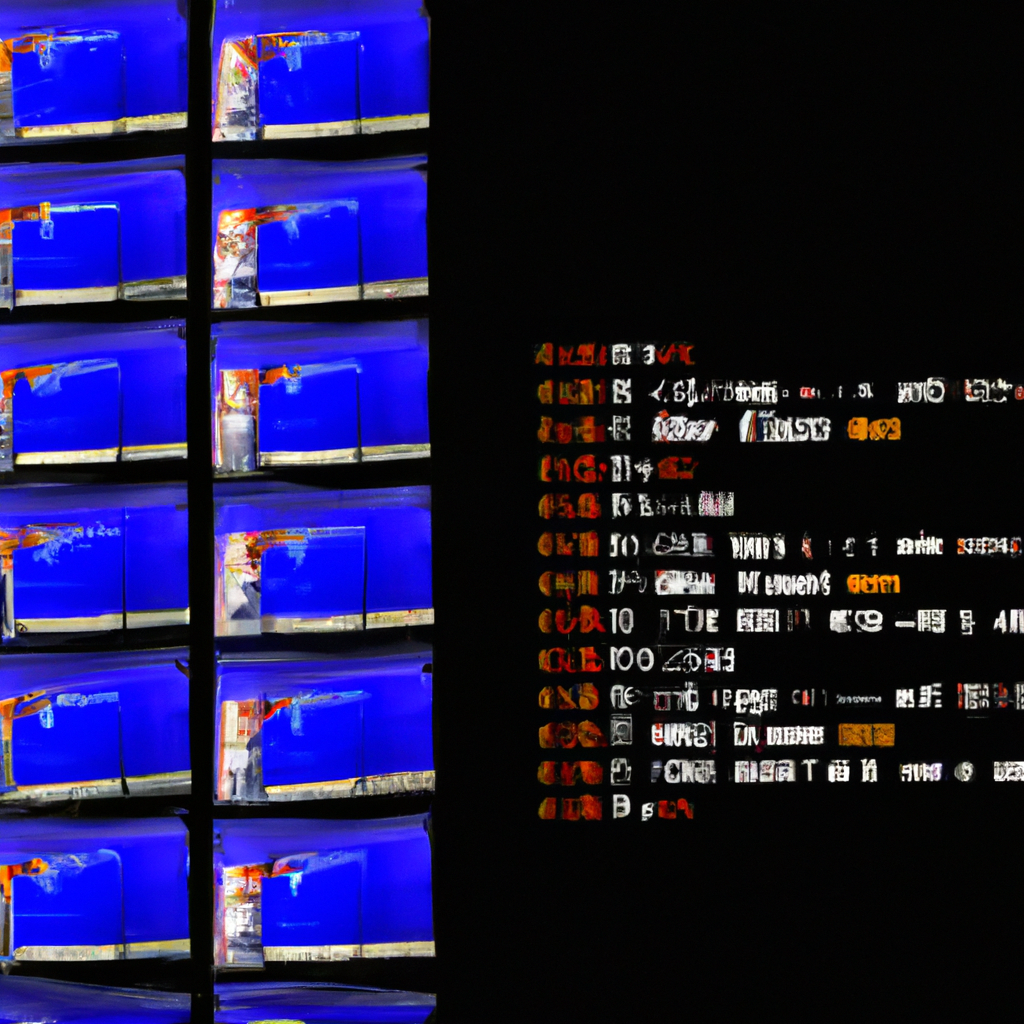




0 Comments